Grid Library Demonstration
Controls:
R - To create a new randomized grid
Delete Key - To delete a row or column on the grid when selecting a row or column
Enter - Teleport to point on grid closest to your block
Using these basic controls, you can see the check_row(), check_column(), clear_row(), clear_column(), and refill_grid() functions on display.
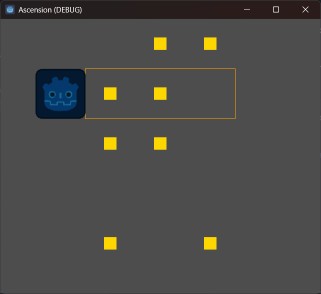 This is what it will look like when not currently selecting a row or column to use. In this state you can press in the direction you want the block to face (denoted by the orange line) and then move up and down to choose a row or right or left to choose a column.
This is what it will look like when not currently selecting a row or column to use. In this state you can press in the direction you want the block to face (denoted by the orange line) and then move up and down to choose a row or right or left to choose a column.
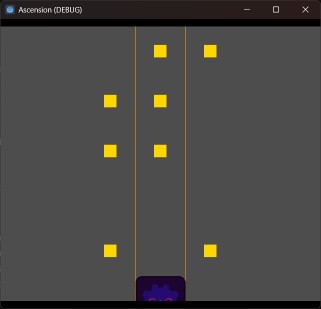 This is what it will look like when selecting a column
This is what it will look like when selecting a column
Here is a list of the current functions in the grid class:
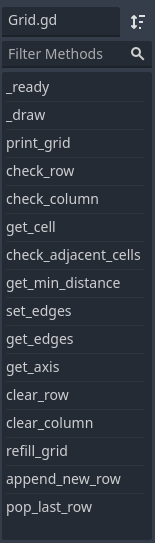
Many of these functions are not explicitly used in the demo but can be seen in a printed version of the grid.
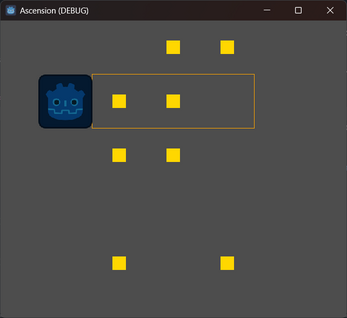
Leave a comment
Log in with itch.io to leave a comment.